Introduction to Containers
Containers are an important common currency for app development, web services, scientific computing, and more. Containers allow you to package an application along with all of its dependencies, isolate it from other applications and services, and deploy it consistently and reproducibly and platform-agnostically. In this introductory module, we will learn about containers and their uses, in particular the containerization platform Docker.
What is a Container?
A container is a standard unit of software that packages up code and all its dependencies so the application runs quickly and reliably from one computing environment to another.
Containers allow a developer to package up an application with all of the parts it needs, such as libraries and other dependencies, and ship it all out as one package.
Multiple containers can run on the same machine and share the OS kernel with other containers, each running as isolated processes in user space, hence are lightweight and have low overhead.
Containers ensure portability and reproducibility by isolating the application from environment.
How is a Container Different from a VM?
Virtual machines enable application and resource isolation, run on top of a hypervisor (high overhead). Multiple VMs can run on the same physical infrastructure - from a few to dozens depending on resources. VMs take up more disk space and have long start up times (~minutes).
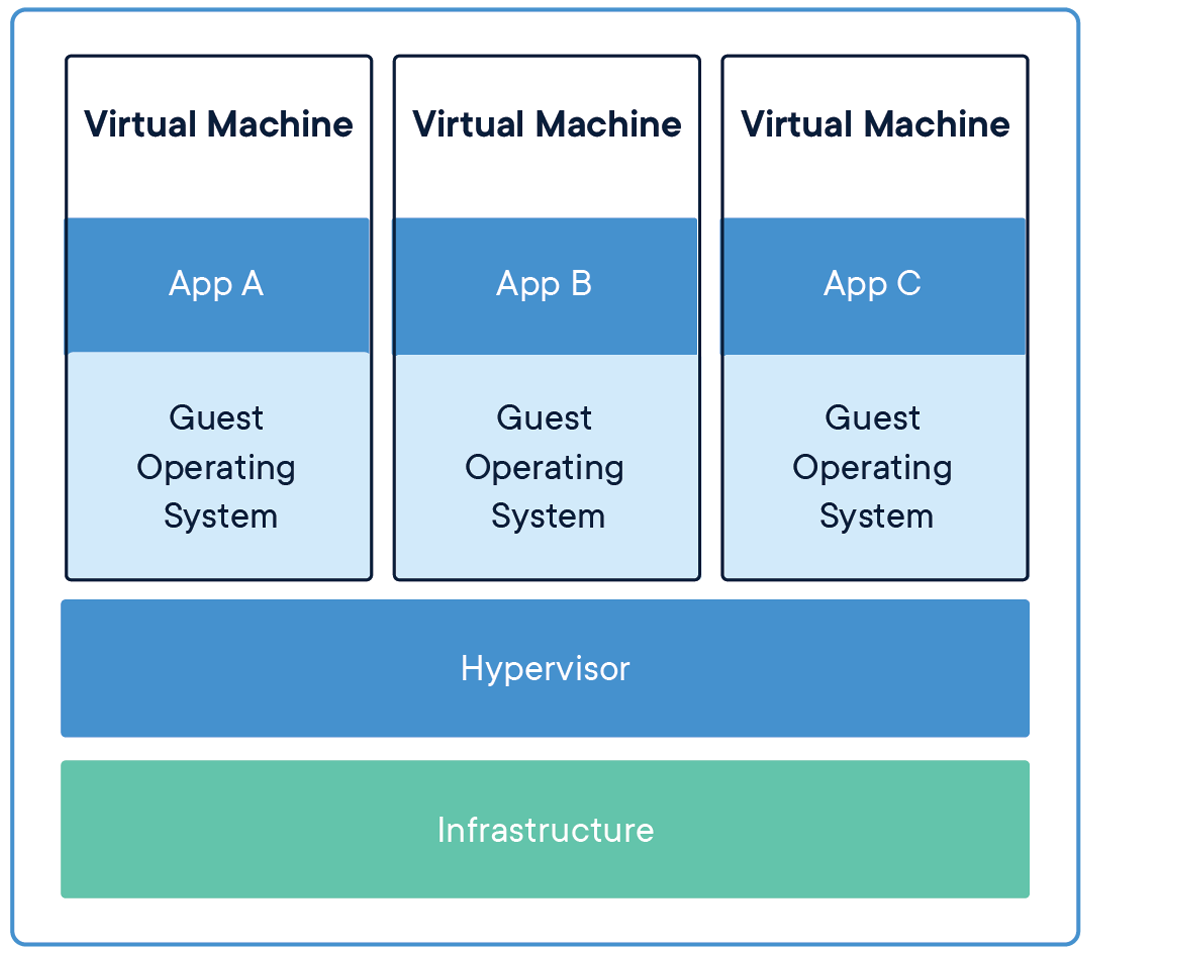
Applications isolated by VMs.
Containers enable application and resource isolation, run on top of the host operating system. Many containers can run on the same physical infrastructure - up to 1,000s depending on resources. Containers take up less disk space than VMs and have very short start up times (~100s of ms).
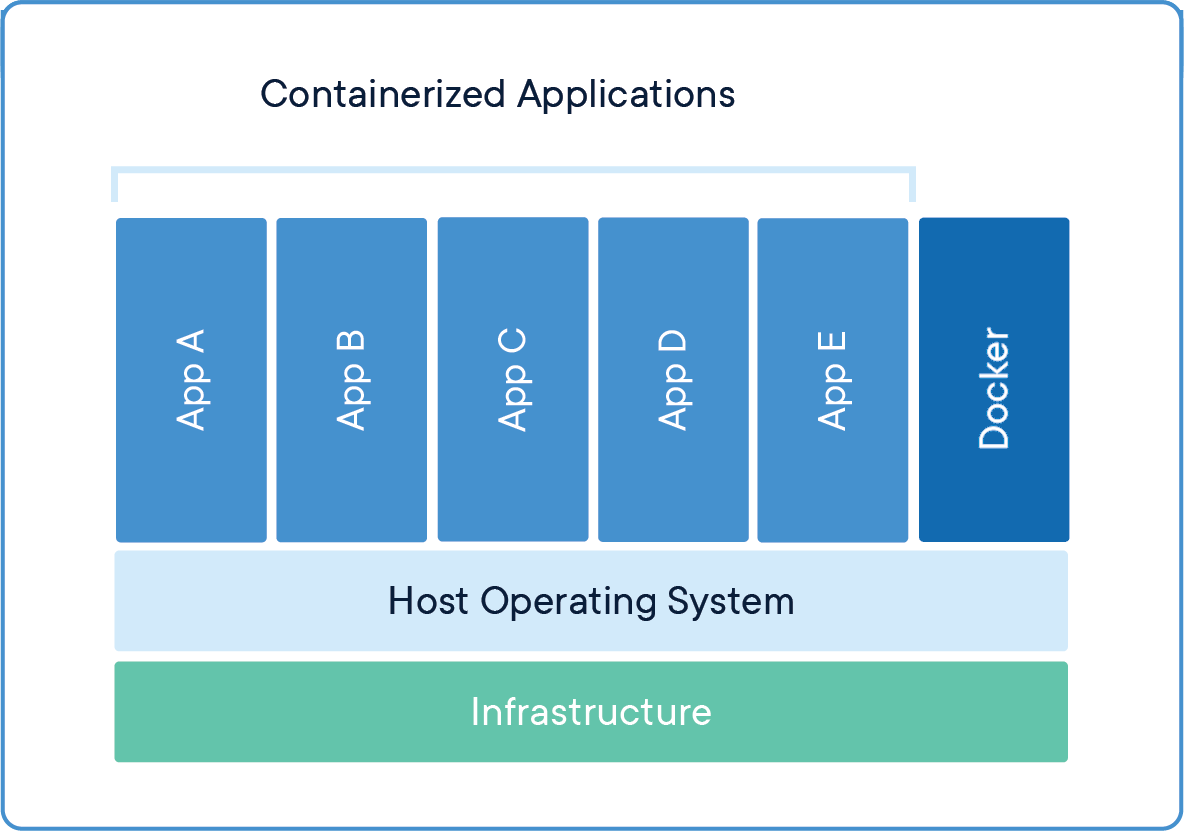
Applications isolated by containers.
Benefits of using containers include:
Platform independence: Build it once, run it anywhere
Resource efficiency and density
Enables reproducible science
Effective isolation and resource sharing
Container Technologies
Docker
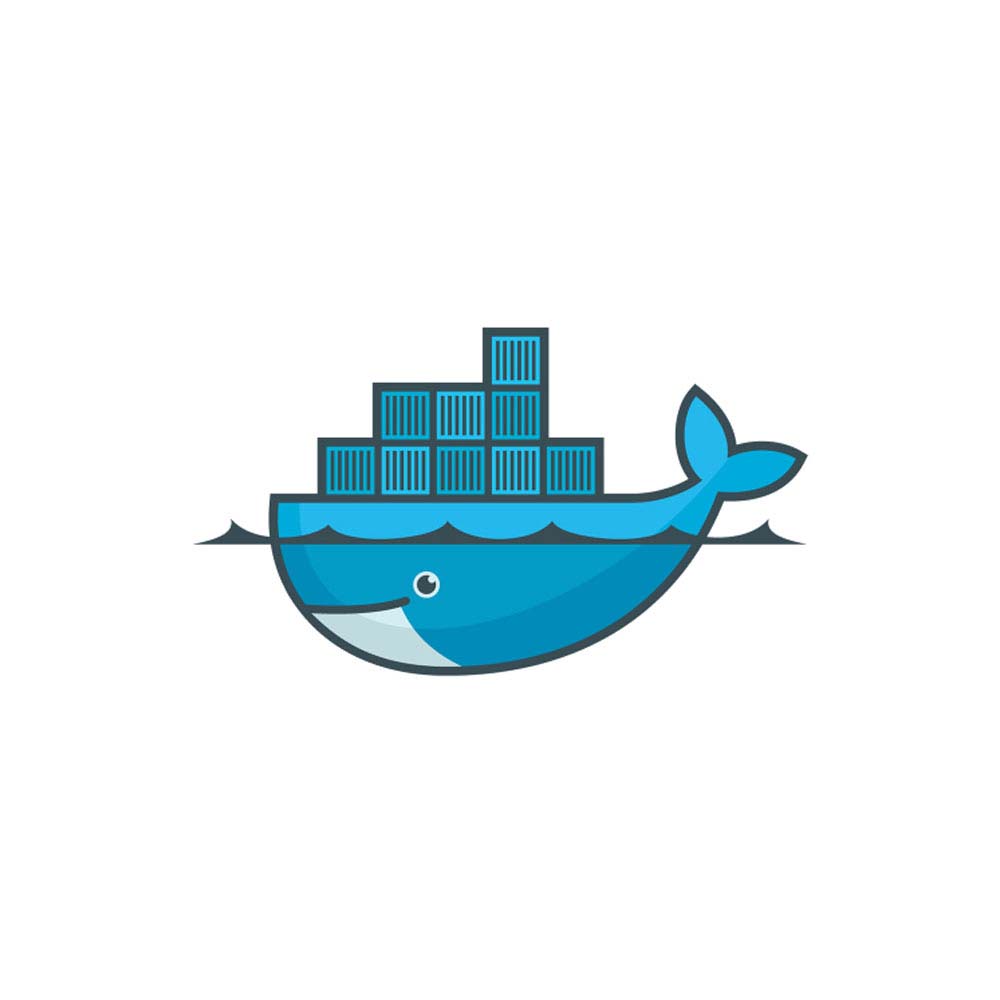
Docker is a containerization platform that uses OS-level virtualization to package software and dependencies in deliverable units called containers. It is by far the most common containerization platform today, and most other container platforms are compatible with Docker. (E.g. Apptainer, Singularity, and Shifter are other containerization platforms you may find in HPC environments).
Apptainer
Apptainer (a recent offshoot from Singularity) is a container solution designed to execute applications at bare-metal performance while being secure, portable, and 100% reproducible. Apptainer’s permissions model makes it a popular choice for shared HPC environments where Docker cannot be supported. It has its own syntax for building containers but also support pulling and running Docker containers.
In general we use Docker to develop new containers and run them on our laptops. We use Apptainer as a runtime on our HPC systems. We can find existing containers that are compatible with both Docker and Apptainer platforms (among others) at:
Some Quick Definitions
Dockerfile
A Dockerfile is a recipe for creating a Docker image. It is a human-readable, plain text file that contains a sequential set of commands (a recipe) for installing and configuring an application and all of its dependencies. The Docker command line interface is used to interpret a Dockerfile and “build” an image based on those instructions. Other container build environments, such as Apptainer, have different syntax for container recipes, but the function is the same.
Image
An image is a read-only template that contains all the code, dependencies, libraries, and supporting files that are required to launch a container. Docker stores images as layers, and any changes made to an image are captured by adding new layers. The “base image” is the bottom-most layer that does not depend on any other layer and typically defines the operating system for the container.
Container
A container is an instance of an image that can execute a software enviornment. Running a container requires a container runtime environment (e.g. Docker, Apptainer) and an instruction set architecture (e.g. x86) compatible with the image from which the container is instantiated.
Image Registry
Docker images can be stored in online image registries, such as Docker Hub. (It is analogous to the way Git repositories are stored on GitHub.) Image registries are an excellent way to publish research software and to discover tools built by others. Image registries support the notion of tags to identify specific versions of images.
Summing Up
If you are developing an app or web service, you will almost certainly want to work with containers. First you must either build an image from a Dockerfile, or pull an image from a public registry. Then, you can run (or deploy) an instance of your image as a container.
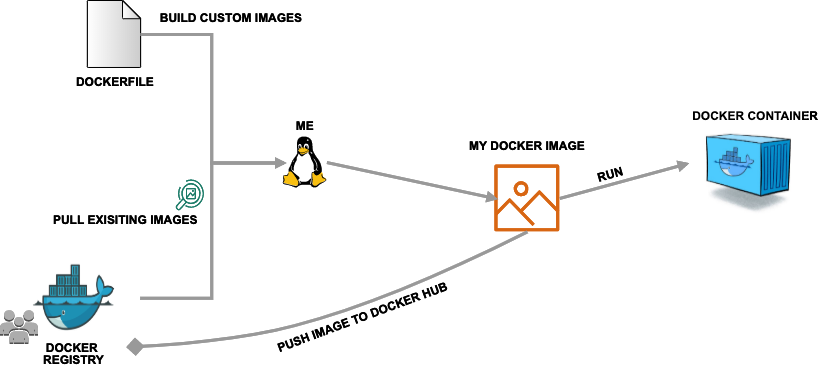
Simple Docker workflow.